How to Send a Survey via Email: An Ultimate Guide for Survey Creators

Do you want to know how to write a survey email that will engage your audience and provide you with the survey participants you need?
In this article, we’ll be providing you with a step-by-step guide on how to send a survey via email, and letting you know the best practices to follow to ensure high open rates and the full and enthusiastic cooperation of all survey participants.
Ready to learn more? Then let’s get started!
How to send a survey via email–a step-by-step guide
1. Define your goal for the survey
Before you even begin to think about tools or questions, your first step to sending out a survey that will elicit a high response rate from participants is to define what it is you want to learn. Once you’ve identified what this is, you’ll want to keep your survey focused on this relatively narrow purpose. While it can be tempting to ask many different questions, the reality is that people are busy and participants will have a limited attention span. This means that if you ask too many questions it will lead to high drop-off rates. By keeping the goal of your survey singular and your questions focused around what you specifically want to learn, you’ll get a higher response rate from participants and gather more of the data you need.
2. Identify your survey participants
Once the goal of your survey has been defined, you’ll be in a good position to identify your audience. If you’ve got questions about a particular product, it makes sense to ask customers who have bought that product, rather than all of your customers. If you want to gain a better understanding of your company’s recruitment processes, asking recently recruited members of staff is the logical thing to do, rather than asking all of your employees.
3. Choose an email marketing tool
You know the goal of your survey and have identified a relevant group of participants, now it’s time to choose a tool that can automate the process, enable personalization, collect data seamlessly, offer sharing features, and support easy follow-up. At Checkbox, we provide a library of survey templates and a WYSIWYG Editor to enable you to create your own, with no coding skills required. Brands can customize their surveys and provide an in-app experience to match their brand guidelines, including all visuals. With the entire process automated yet personalized, brands benefit from seamless survey distribution while survey participants feel seen, heard, and valued.
4. Create a survey
Creating the survey should be the easy bit, right? With your goals defined, it’s time to create engaging closed, open, and multiple-choice questions which are simple for participants to understand and easy to answer. While closed and multiple-choice questions are perfect for collecting trackable, comparable, and measurable quantitative data, don’t forget to include open questions; these encourage feedback, show participants that you value their opinions, and provide important context as well as new ideas for your research team. Keep the language simple, avoid jargon, and try not to stray too far from the point.
5. Embed your survey in your email
With the survey created, you’re ready to learn how to embed the survey in the email that you’ll send out to participants. With Checkbox, our integration features enable you to do this directly. Once completed, be sure to preview your email and make any tweaks or adjustments necessary.
6. Personalize your email
Personalizing the email will play a major part in the response rate of participants. One way of doing this is by including each recipient’s name at the start of the email. In addition, aim to write a personable accompanying text that provides some context for the survey. Users will want to know how and when they’ll learn about results, and what steps might be taken based on user responses. Although you don’t want your email to be too long, it’s important to give users insights into how their data will be used and the importance of the survey for bringing about change.
Top tip: Keep your subject line for survey emails under 50 characters and, if in doubt, remember: less is more.
7. Send your survey
Your survey and email are now ready to go! Using the targeting features within your survey distribution tool, you can send the survey to the participants you’ve selected. Unlike other types of surveys, you’ll be able to see responses immediately and start gathering valuable insights from day one.
Are you wondering when the best time to send a survey email is? Studies suggest the best days to send your email survey are Monday, Tuesday, and Thursday. In terms of what time of day to send your survey, before 10am and around 2pm are recommended for the highest open rates and highest levels of participant engagement.
Best practices for sending a survey email
Knowing how to ask someone to take a survey via email can be a minefield, particularly if you’re new to this. To help you get it right first time, here are some of our top tips.
Be specific and brief
Your participant’s time is valuable. Maintain their attention by keeping questions short and to the point. When writing your questions, try to think of the clearest way to ask the question, be concise, and avoid jargon.
Avoid using “spammy” text
Avoid using any words or characters that might trigger a spam alert from an email provider’s security settings as this will send your email straight to the spam folder and make it likely to ever be seen by its intended recipient.
Include an opt out
Research shows that users like to have the option of opting out of an email campaign and, by including this in a survey’s email, companies or organizations can boost the perceived legitimacy of their emails by recipients.
Use a recognizable email address
If a user doesn’t immediately recognize the sender of an email, they are unlikely to open it. For this reason, consider creating an email address that clearly includes the company’s name so that users instantly know who the email is from and what it is likely to contain.
Provide background information on the survey
Providing your participants with some context can help build trust and increase cooperation. This is because, by giving users information on how their data will be used, they can see how their input might directly impact positive change. In the email, simply let users know what the survey is for, how their data will be stored and used, and how you’ll be following up on the results.
Don’t forget about branding
Be sure to have your company front and center of your email copy by including logos, taglines, and images that immediately indicate to recipients who the email is coming from. In addition, you should aim to similarly customize your survey with these elements both for consistency and to reinforce your company’s brand.
Use a call-to-action (CTA)
Don’t forget to use a clear call-to-action (CTA) at the end of the email copy. Label this button or link clearly so that users know what to do and where the link will take them.
Say thank you
Thanking users for their time shows that you appreciate the contribution they’re making to your data collection efforts and is a simple but effective way to promote a positive interaction.
Follow-up
Many participants will be curious to know the results of the survey as well as how the results will be used to make improvements or changes in relation to the subject matter of the survey. In your initial email, tell participants that you will keep them informed of what the next steps will be and how they’ll be told of the results. When the time comes, be sure to send another email with the survey results and next steps to all those who have taken part.
Conclusion
We hope this post has given you the guidance you need to write and send a survey email that will bring about the best results for you and your company. If you’d like additional support, check out our Campaigns page!
More articles
Get a comprehensive overview in our live demo
Checkbox develops affordable, feature-rich survey software for organizations, teams, and individuals

.webp)
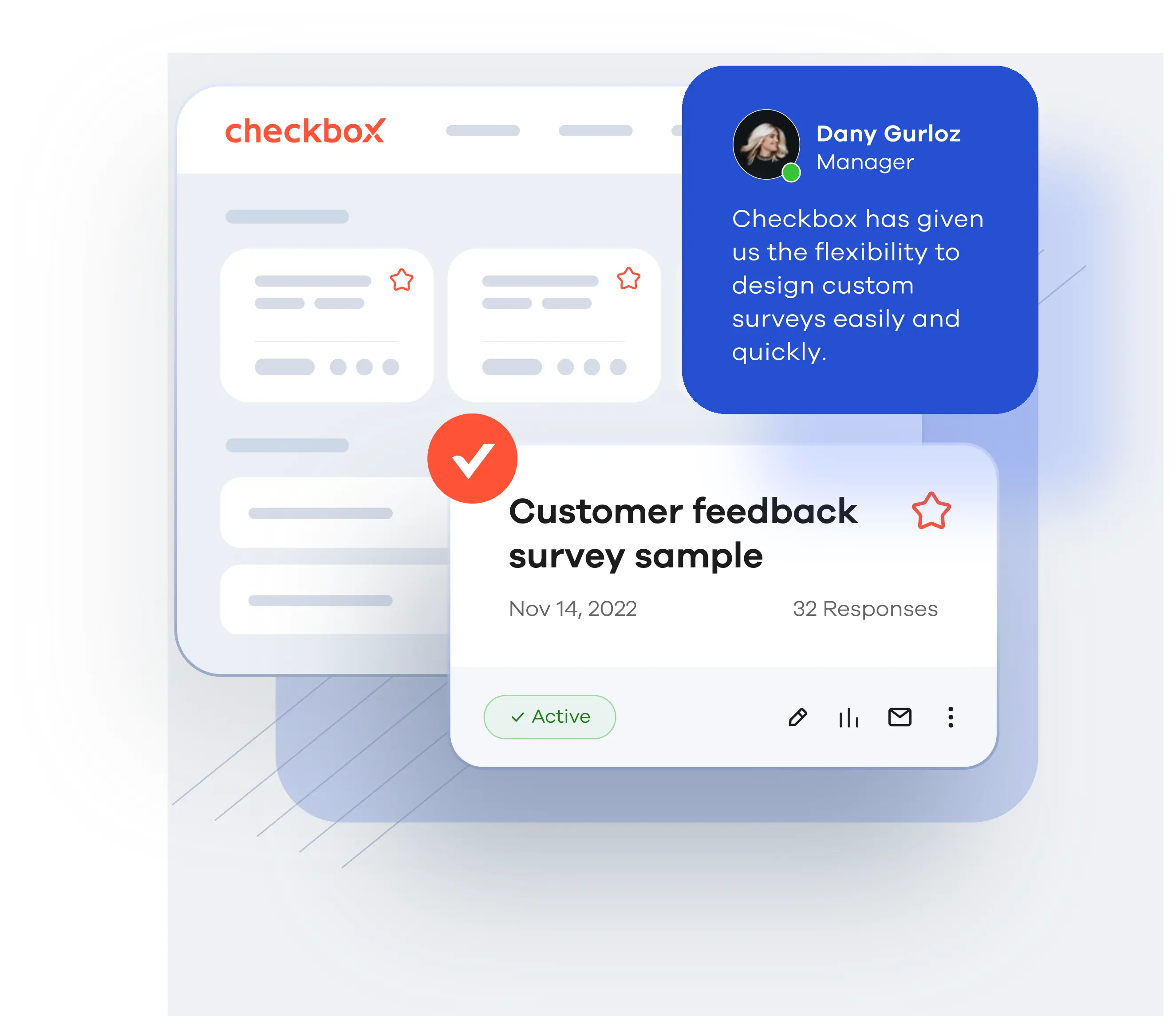
.png)