How to Validate Open Text Responses
What is Text Validation?
The Single Line Text Questions enable users to add validation rules to the answers entered by respondents. This helps prevent data entry errors and ensures that answers are correctly formatted. If a respondent's answer violates the validation rules, they will receive an error message and won’t be able to proceed until they resolve the error.
Checkbox validation options include:
- Date (MM/DD/YYYY or DD/MM/YYYY)
- Alpha-numeric string
- Letters Only
- Decimal
- Email Address
- Integer
- Money
- Numeric Characters Only
- Postal Code (US/Canada)
- Phone Numbers (North America)
- Social Security Number
- String – Uppercase
- String – Lowercase
- URL
- Custom Validation (RegEx)
How to add standard validation to Single Line Text Questions
- Add a “Single Line Question” from the question types menu to your survey.
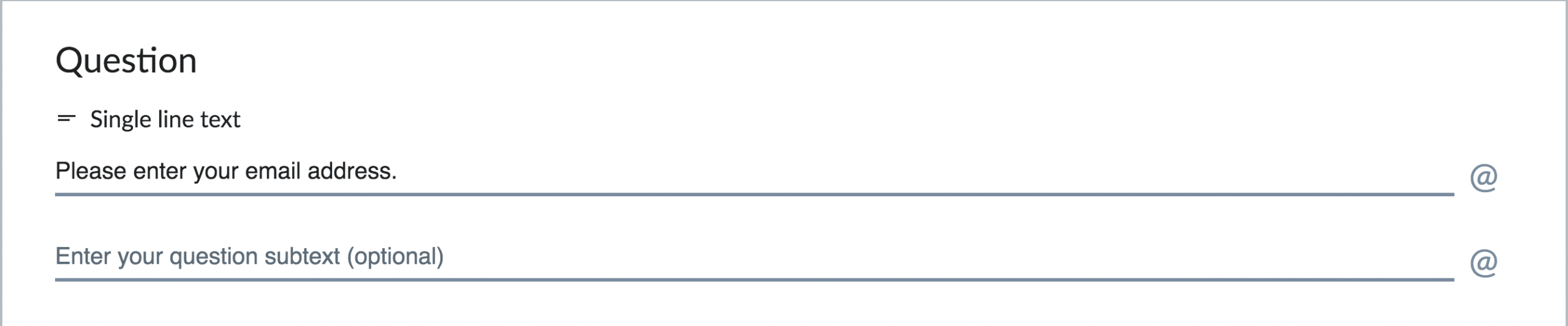
2. Under the 'Behavior' section, select the required answer format, such as 'Email Address.'
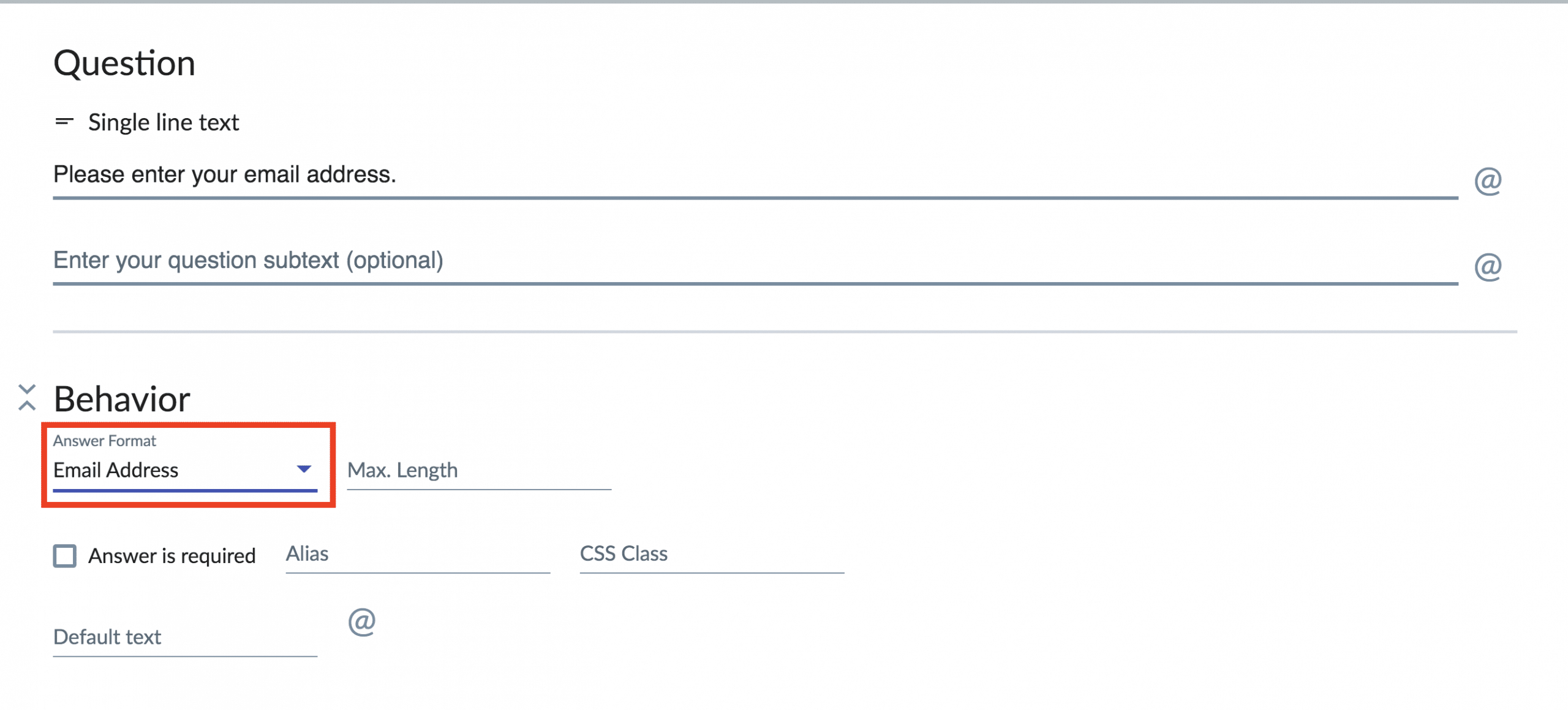
We recommend testing the validation rule before sending out the survey. This can be done by filling out the test survey at the test link found on the Preview page. Any invalid entry that violates the validation rule will show an error message to the respondent, requiring them to enter a valid response to the question.
Note: Validation rules for formats like Email Address and Phone Number confirm only the structural correctness of the responses, not their actual validity or existence.

Adding Custom Validation to the Single Line Questions Using RegEx
A Regular Expression pattern, or RegEx, is a series of characters used to check if text fits a certain format. RegEx validation lets you create your own rules, such as checking if a phone number, postal code, or employee ID number meets specific criteria. Here is how you can add RegEx validation to your Single Line Text Questions:
- Add a single-line question to your survey from the Question Types menu.

2. Under “Behavior” section, select “Custom validation” as your answer format.
3. Enter the RegEx pattern and specify the validation message to be displayed if the respondent's answer fails to match the required format.

You can check if the validation is working by taking a Test survey


